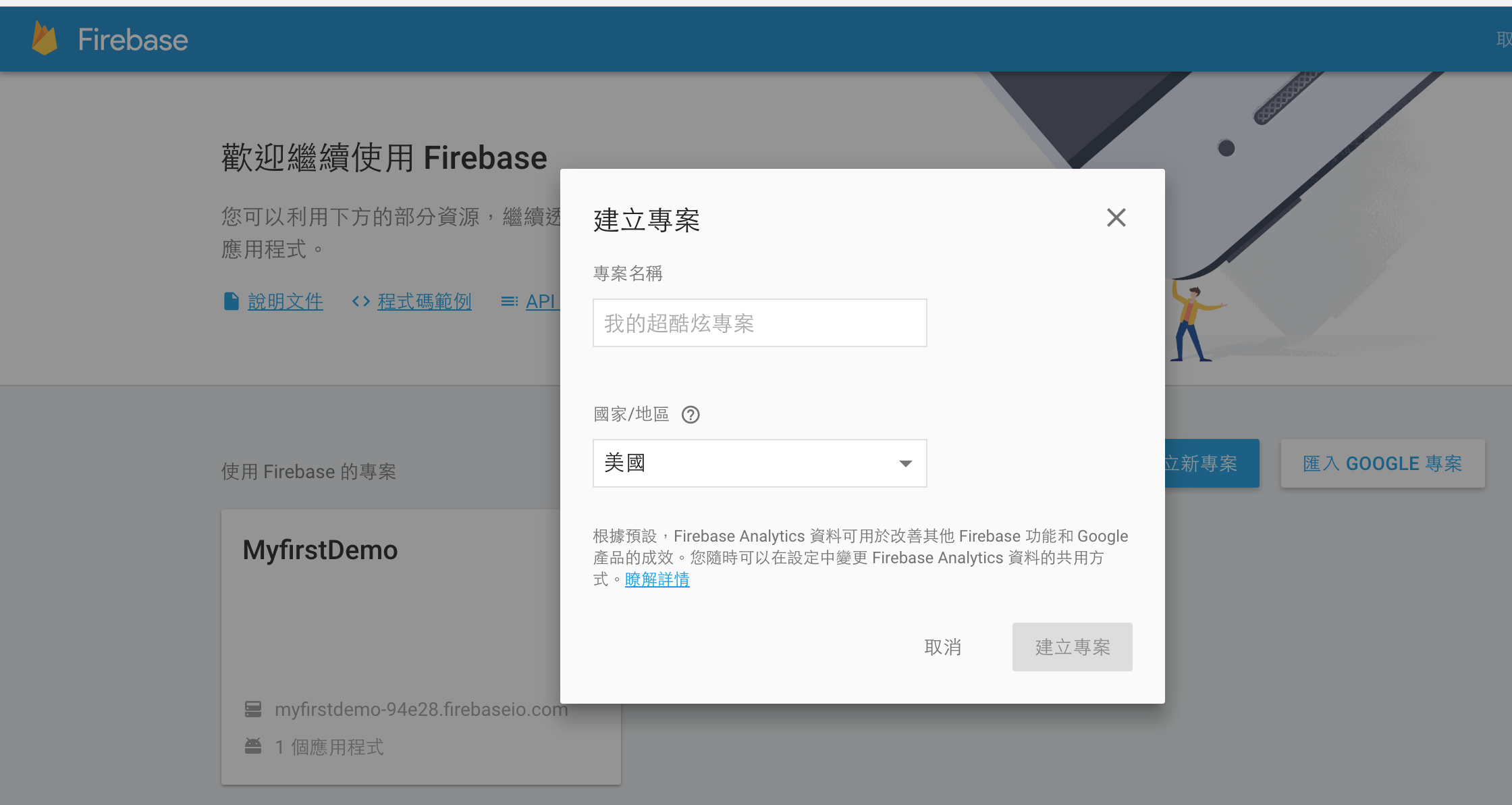FireBase-Android
- 1. 在FireBase控制台建立專案
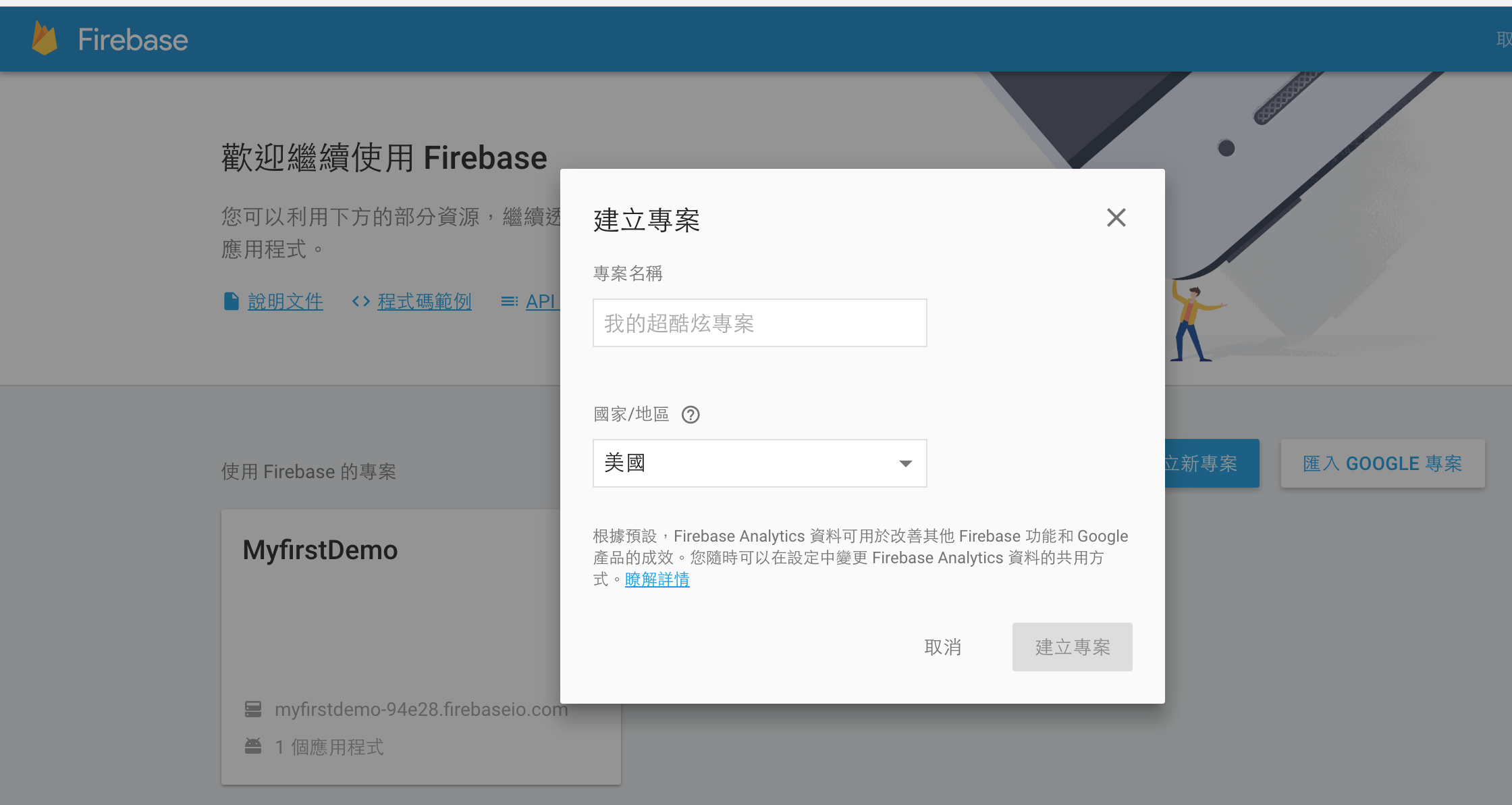
- 2. 下載google-services.json到Project
- 3. 在專案的build.gradle加入以下code,導入google services plugin
buildscript {
// ...
dependencies {
// ...
classpath 'com.google.gms:google-services:3.0.0'
}
}
- 4.在moudle的Build.gradle中加入
apply plugin: 'com.android.application'
android {
// ...
}
dependencies {
// ...
compile 'com.google.firebase:firebase-core:9.6.1'
// Getting a "Could not find" error? Make sure you have
// the latest Google Repository in the Android SDK manager
}
// 這行一定要放在dependencies後面,不然會出錯,原因不知道...
apply plugin: 'com.google.gms.google-services'
- 5.這樣就完成基本的設定,可以開始玩FireBase
官方教學