Firebase Auth - Email login
直接輸入Email和密碼註冊登入
- 1. 進入專案管理
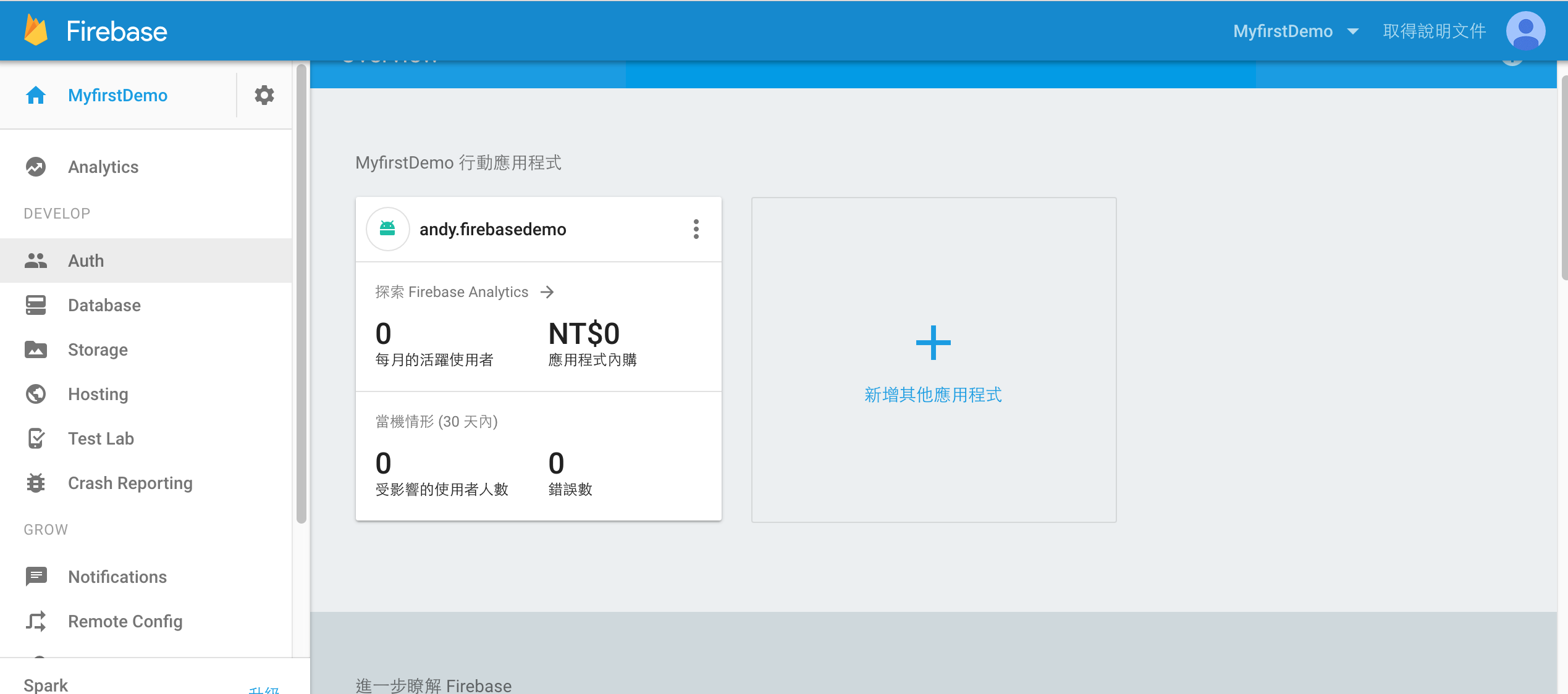
- 2.進入Auth管理->登入方式->啟用電子郵件/密碼

- 3.建立Android Project並且已經加入FireBase(不知道怎麼做可以參考FireBase-Android Start up)
- 4.導入FireBase的Auth library
compile 'com.google.firebase:firebase-auth:9.6.1'
5.然後開始寫登入流程的code
取得FirebaseAuth這個最主要的物件,登入流程都會用到它
//取得FirebaseAuth
private FirebaseAuth mAuth;
mAuth = FirebaseAuth.getInstance();
- 6. 建立FirebaseAuth.AuthStateListener監聽Auth狀態變化
mAuthListener = new FirebaseAuth.AuthStateListener() {
@Override
public void onAuthStateChanged(@NonNull FirebaseAuth firebaseAuth) {
FirebaseUser user = firebaseAuth.getCurrentUser();
if (user != null) {
// User is signed in
Log.d(TAG, "onAuthStateChanged:signed_in:" + user.getUid());
} else {
// User is signed out
Log.d(TAG, "onAuthStateChanged:signed_out");
}
}
};
// ...
@Override
public void onStart() {
super.onStart();
//可以在onStart時,加入FirebaseAuth.AuthStateListener
mAuth.addAuthStateListener(mAuthListener);
}
@Override
public void onStop() {
super.onStop();
//可以在onStop時,移除FirebaseAuth.AuthStateListener
if (mAuthListener != null) {
mAuth.removeAuthStateListener(mAuthListener);
}
}
- 7.第一次登入要先註冊帳號,使用FirebaseAuth的mAuth.createUserWithEmailAndPassword,直接給email, password兩個參數,然後在addOnCompleteListener接到完成的callback,可以透過回傳得task.isSuccessful()物件判斷登入是否成功,如果失敗可以用task.getException().toString()印出錯誤訊息來看原因.
mAuth.createUserWithEmailAndPassword(email, password)
.addOnCompleteListener(this, new OnCompleteListener<AuthResult>() {
@Override
public void onComplete(@NonNull Task<AuthResult> task) {
Log.d(TAG, "createUserWithEmail:onComplete:" +
if (!task.isSuccessful()) {
Toast.makeText(EmailPasswordActivity.this, R.string.auth_failed,
Toast.LENGTH_SHORT).show();
}
// ...
}
});
- 8.已經註冊過了直接登入,使用FirebaseAuth的mAuth.signInWithEmailAndPassword,同上做法一樣
mAuth.signInWithEmailAndPassword(email, password)
.addOnCompleteListener(this, new OnCompleteListener<AuthResult>() {
@Override
public void onComplete(@NonNull Task<AuthResult> task) {
if (!task.isSuccessful()) {
Log.w(TAG, "signInWithEmail:failed", task.getException());
Toast.makeText(EmailPasswordActivity.this, R.string.auth_failed,
Toast.LENGTH_SHORT).show();
}
// ...
}
});
- 9. 可以透過mAuth.getCurrentUser()是否為 null,來判斷是否已經登入.
if(mAuth.getCurrentUser()==null){
loginButton.setText("Login");
}else{
loginButton.setText("Login out");
}
- 10.登入會發現取得FirebaseUser的 displayName是null,可以用以下code去更新displayName,同時也可以設定一些使用者的個人設定,例如大頭貼...
UserProfileChangeRequest profileUpdates = new UserProfileChangeRequest.Builder()
.setDisplayName(nickName)
.build();
user.updateProfile(profileUpdates)
.addOnCompleteListener(new OnCompleteListener<Void>() {
@Override
public void onComplete(@NonNull Task<Void> task) {
if (task.isSuccessful()) {
Log.d(TAG, "User profile updated.");
finish();
}
}
});